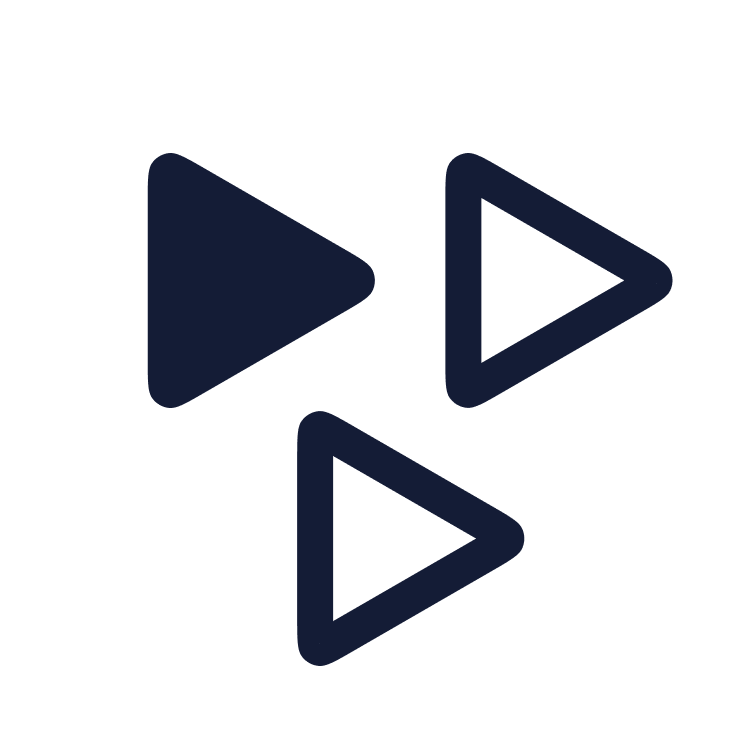Report refresh rates and column selection

Some reports run continuously, others refresh daily. Due to the timing of my automated feed I "miss" the sync. I need a user report that runs continuously to pull the User UUIDs. When users are added (either via feed, manual bulk import, or manually input) they are created immediately, including their User UUID, however, the reports can't be run immediately to pull that field. One report I could've used to pull it was the Assignment Detail by User report, however, column selection is not available for that report.
It would be nice if more reports could run continuously and/or if all reports had column selection available when configuring custom reports.
Comments
-
Hi Teresa!
Thank you for the feedback and suggestion. I'm looping in @Monica Kraft and @Hema Vanapalli for additional visibility.
In the meantime, do you think the User Listing Report would work for your needs? The User Listing report displays a full listing of all users within Percipio. It does say this report may take up to 24 hours to include relevant activity, but I typically see user updates happen within the hour the changes were made. Before running this report, I recommend doing a force logout. This way you are sure to capture the most updated information. You can also see at the top of the report when the data was last updated.
0 -
Thanks, Lisa. @Monica Kraft @Hema Vanapalli
I'm using the User Listing, but because it only refreshes every 24 hours I can't get the User UUIDs from the report on the same day they are added to the system. My feed runs at 4am each day to capture the new hires hired on their date of hire. I'm currently using a work around for the task I need to accomplish (adding the User UUIDs to another system in order to be able to use AICC courses launched from Percipio that won't error on a mismatch because even though the externalUserIds are the same in both systems, Percipio's User UUID is what Percipio pushes for identifying the user activity).
Currently I have a Custom User Listing report that pulls only 4 learner fields (User UUID, externalUserId, First and Last Name). I've changed the integration to the other system so that it only adds new users each day. I would use the Percipio report to do a bulk import into the other system to change their UserIds to match the UUID, however, the UUID report doesn't include these users due to the refresh. The work around is that I go to >User Management >Search the User >Edit User and copy the User UUID from the address bar to prep the bulk import report.
Time consuming at best and can become unmanageable if the number of new hires is high that day.
0 -
Hi Lisa, this sounds a bit like an integration use case and not a reporting/analytics use case. That is to sync user accounts across a multitude of systems in order to ….. I would like to hear more about the problem you are trying to solve!
1 -
I'm setting up some time for all of us to discuss this further!
0 -
@Monica Kraft - it would be an integration except technically it would be an integration into another 3rd party vendor platform which we've discussed with SS developers that is not an option. Which is why I'm suggesting the refresh rate for the UUIDs be moved - purely personal goal here of lessening my administrative burden having to manually add those UUIDs to their system in order for their AICC pkgs to work on Percipio. If Percipio utilized our externalUserIds as the learner asset identifier I wouldn't need this since the externalUserIds in Percipio and the Usernames in the other system match. The UUID is causing me some stress 😉
0