Scholastic Ask - ACox@scholastic.com
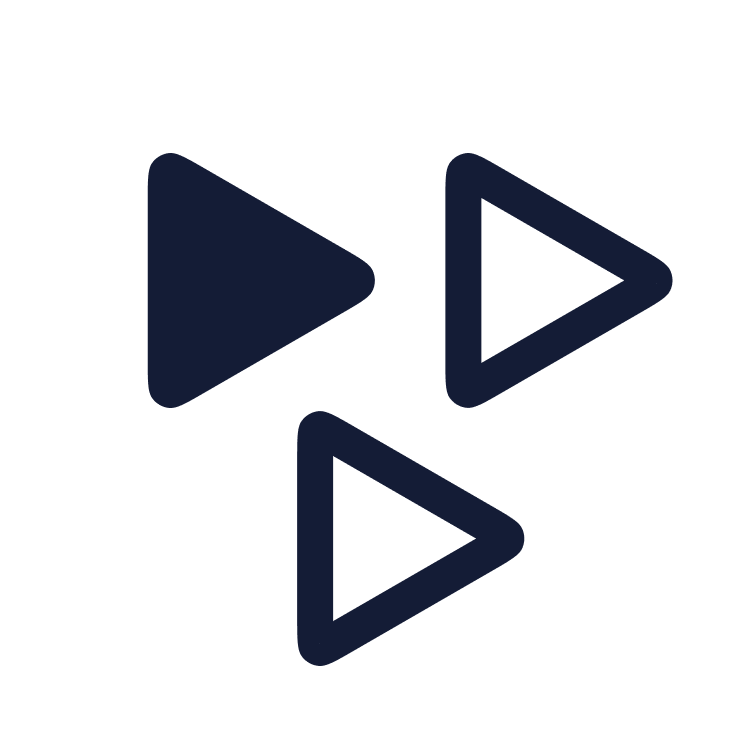
We would love to see this filter concept placed in all reports, specifically all the Assignments reporting. It would eliminate time and filtering to generate a quick access report.
While having access to the audiences via the User Listing report is a great addition, it isn’t what we are quite looking for. We want to have the ability to see the names of the users in our created audiences. What we see in the table in the Audience list is the same information we would like to see in the Audience Summary Report. Right now, the Audience Summary Report gives a total number of audiences but does not list details of who is in those audiences. We want the ability to download this information and filter it if needed.
View Audience Summary Reports
View from the Audience Management: Audience shown – SLC: Site Admins